This page is not compatible with Internet Explorer.
For security reasons, we recommend that you use an up-to-date browser, such as Microsoft Edge, Google Chrome, Safari, or Mozilla Firefox.
Porosity/Inclusion Analysis
with VGSTUDIO MAX
Discover what’s below the surface of your scanned parts. The porosity/inclusion analysis features in Volume Graphics software enable you to detect, characterize, and visualize porosity and inclusions in three dimensions using non-destructive testing (NDT).
Porosity/Inclusion Analysis Features
Locate pores, holes, and inclusions within parts and get detailed information on these discontinuities:
- Detect, characterize, and visualize porosity in 2D and 3D using computed tomography.
- Distinguish between gas pores, shrinkage cavities, cracks, and inclusions of foreign material.
- Take wall thickness analyses and subsequent machining steps into account.
- Automatically quantify the surface size of discontinuities in 2D CT slice images in accordance to BDG Reference Sheet P 201/P 202.
- Perform a 3D evaluation with regard to the most critical porosity parameters within functional areas of the part in accordance to BDG Reference Sheet P 203.
- Get results for later use in subsequent simulations.
- Use data in statistical evaluation software such as Q-DAS qs-STAT.
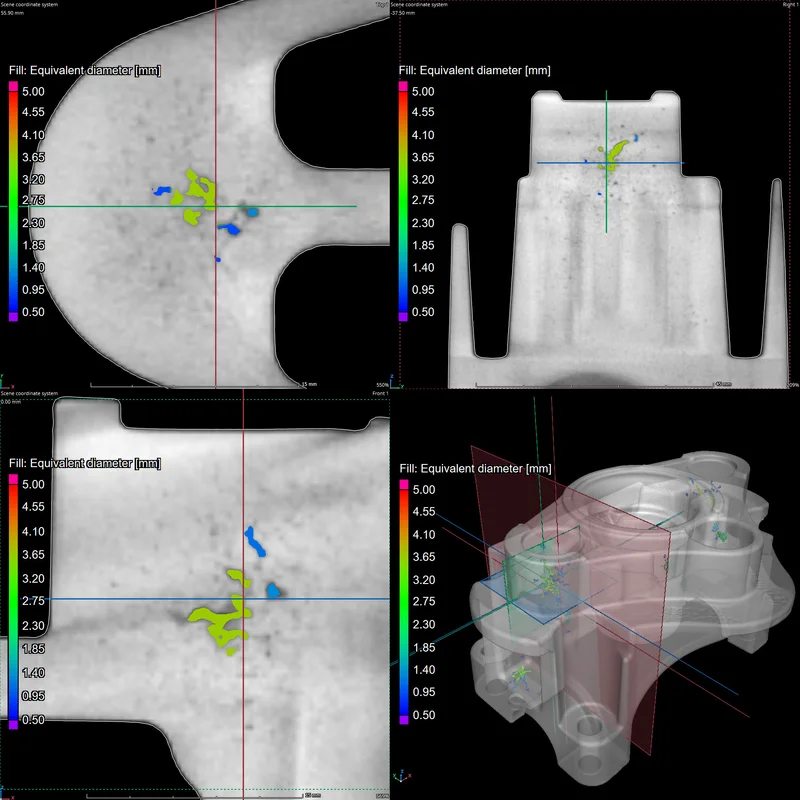
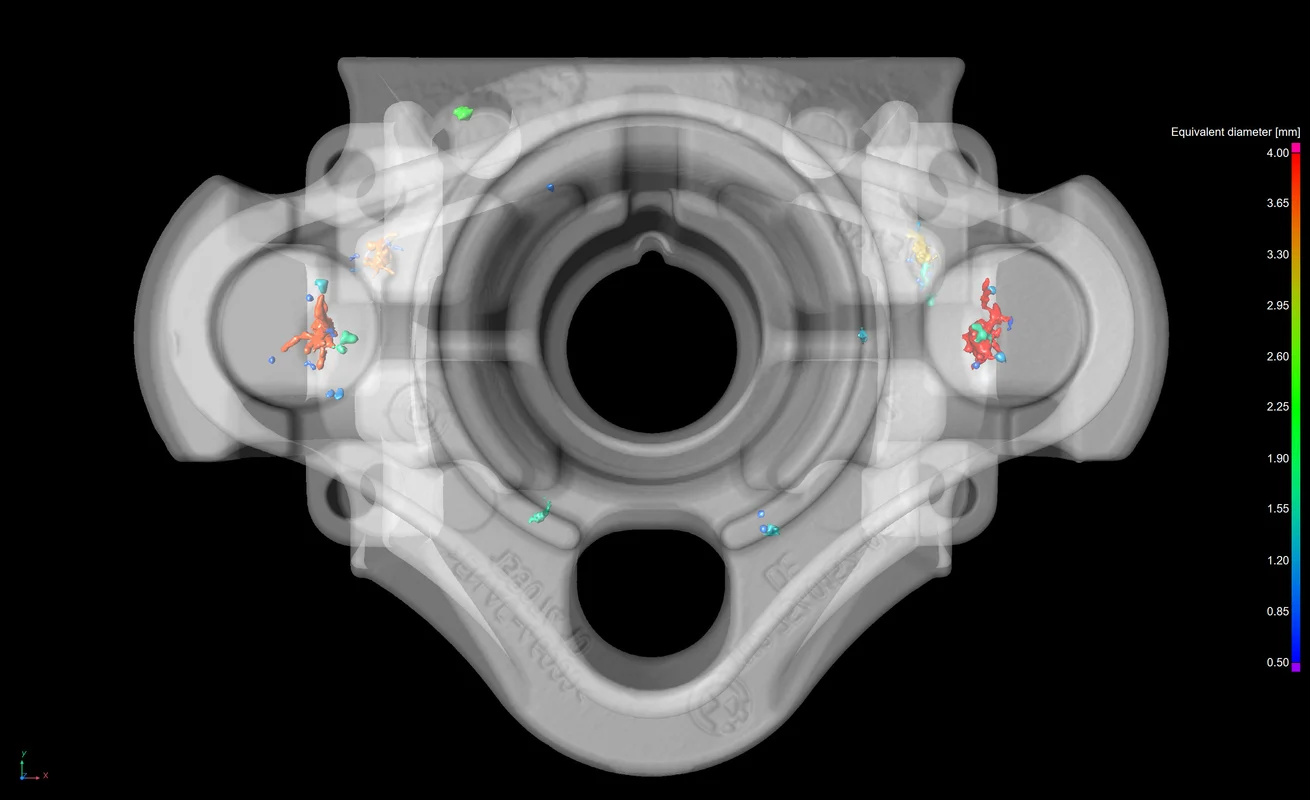
Global Porosity Parameters
Determine these global porosity parameters for the entire component:
- Total pore volume
- Total material volume
- Total porosity
- Total surface of the pores
- Projected total area of all pores in any spatial direction
Properties of Individual Pores
Determine these parameters for individual pores:
- General:
- Position
- Deviation of gray values
- Minimum, maximum, and average gray value
- Size:
- Volume
- Surface
- Equivalent diameter (diameter of a sphere with the same volume)
- Radius or diameter of the circumsphere
- Shape:
- Compactness
- Sphericity
- Shape of fitted ellipsoid (from a Principal Components Analysis)
- Projected dimensions:
- Projected length in arbitrary spatial directions
- Projected area in arbitrary spatial directions
- Additional features:
- Classification (inside, outside, or cut from the machined surface)
- Minimum and maximum edge distance
- Cut surface with component surface
- Distance to next pore (gap)
- Wall thickness at the location of the pore
- Relative diameter (i.e., diameter of the pore relative to the local wall thickness)
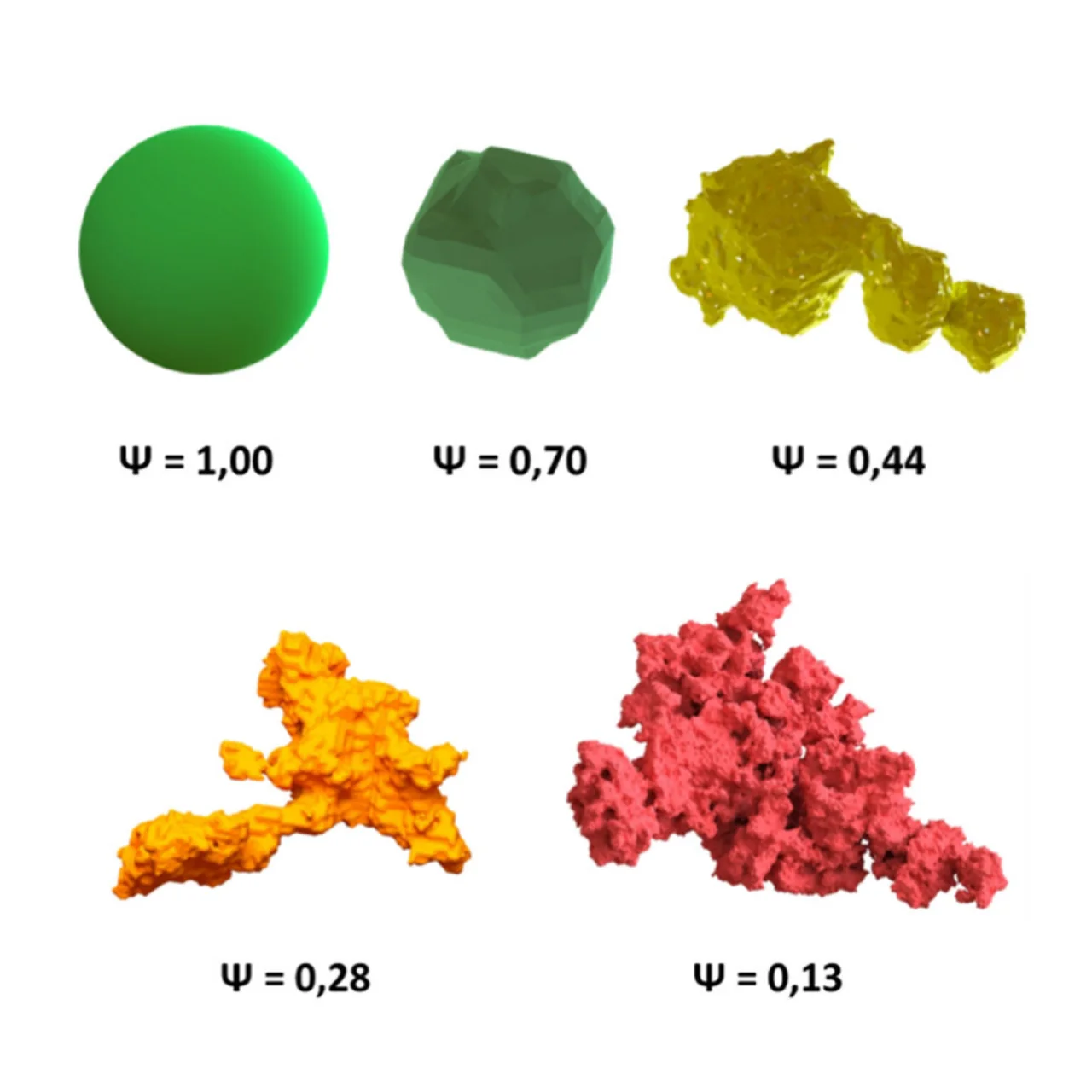
Sphericity (Source: BDG – P 203 / www.bdguss.de)
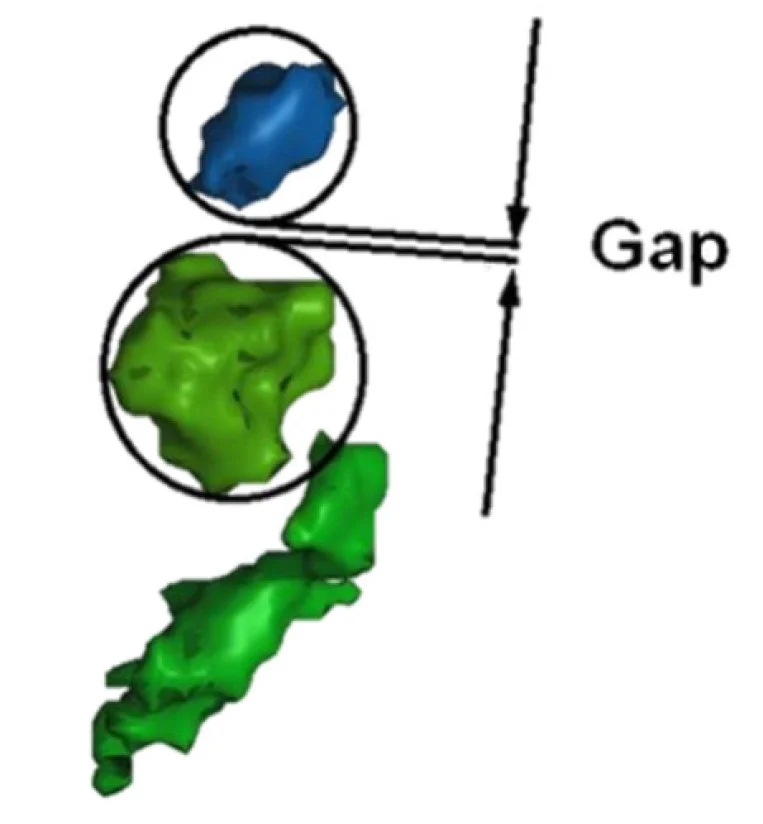
Distance to next pore (Source: BDG – P 203 / www.bdguss.de)
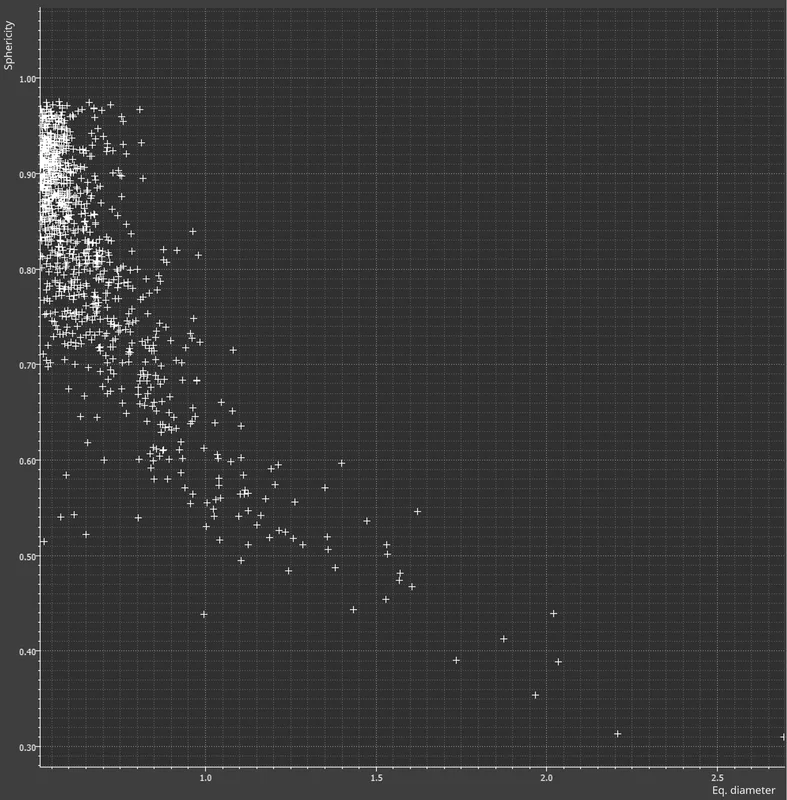
Dependencies between Porosity Parameters
In addition to the calculation and tolerancing of porosity parameters, you can easily display dependencies between porosity variables using suitable graphical representation in y-x plots. For example, a plot of the sphericity against the equivalent diameter may show that the larger pores are shrinkage holes, which can be identified by their lower sphericity.
Histograms
The distribution of the values of a corresponding parameter can be displayed using histograms. The following example shows that the majority of discontinuities are characterized by a small relative diameter. Those with a relative diameter close to one will be considered critical, since the spatial extent and the minimum wall thickness in the area of the pore are in the same order of magnitude.
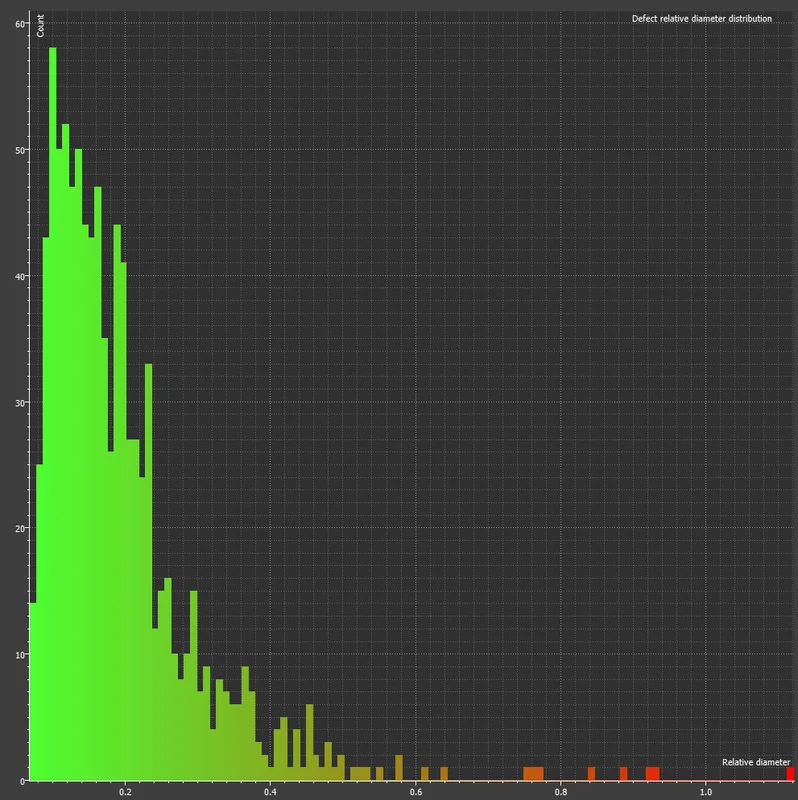
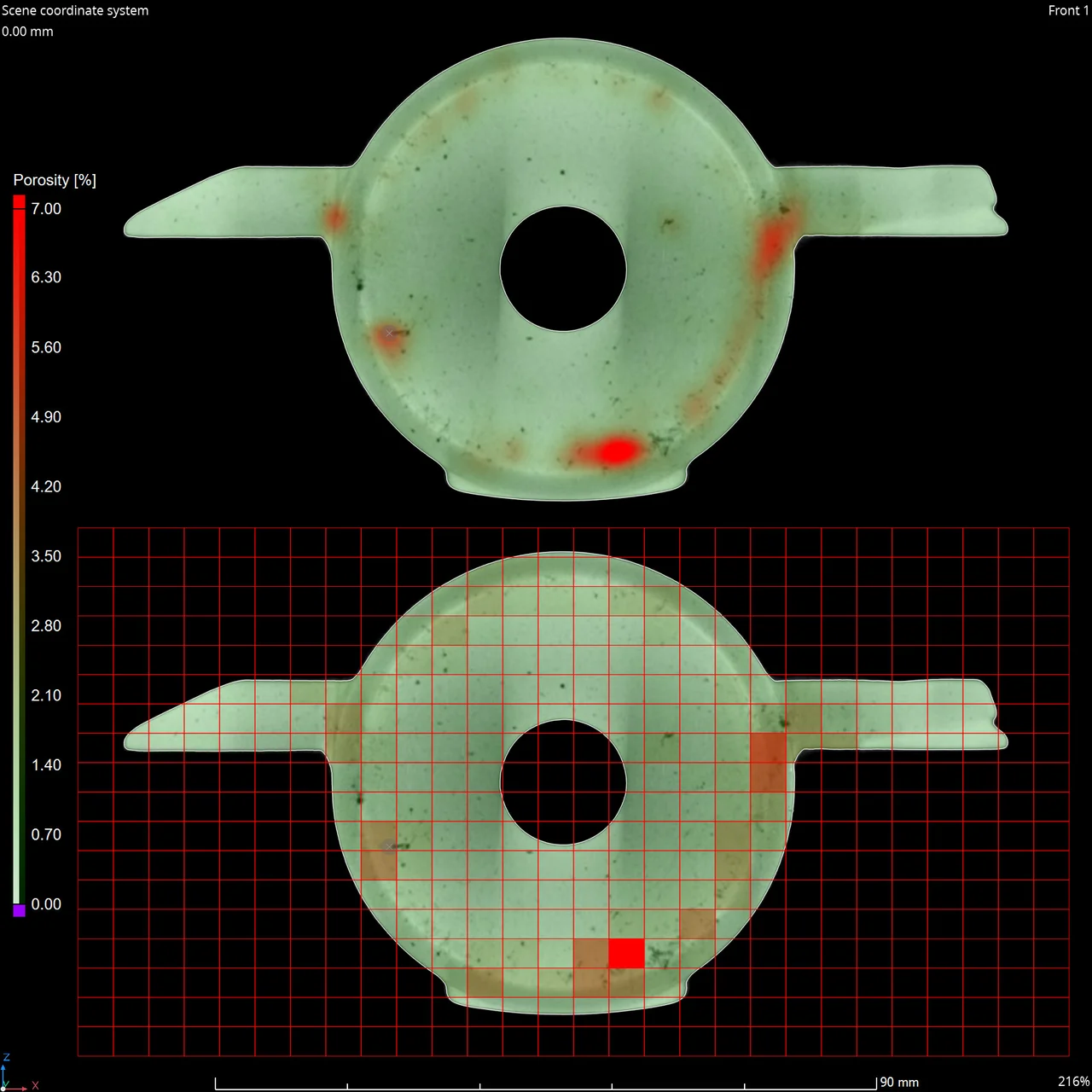
Local porosity (top) and local porosity in a volume mesh (bottom)
Local Porosity Calculation
Since not only single discontinuities are crucial for component stability, Volume Graphics software also offers the opportunity to investigate porosity accumulations and their effects in more detail.
Besides calculating local porosity and local concentrations, it is also possible to map porosity in cells of volume meshes. Regular meshes can be used as well as volume meshes adapted to the CAD or the real surface.
Practically Relevant Results
Examples of Relevant Porosity Parameters
The results for certain porosity parameters allow you to draw conclusions such as:
- Total porosity: Fluctuations in the production process can be detected easily by monitoring the total porosity over a longer period of time. An increase in this value may indicate unsuitable casting speeds or insufficient venting of the mold cavity.
- Sphericity: The sphericity value, which is calculated from the pore volume and the pore surface area, allows you to distinguish between gas pores (which are characterized by higher sphericity values) and shrinkage holes (which have lower sphericity values). Knowledge about the shape of discontinuities supports process optimization and also provides information about the durability of the component.
- Distance to surface: By calculating the distance to any surface, you can check sealing and thread surfaces for suitability before machining. The porosity analysis simulates the surface to be processed. The depth of the remaining porosity in the machined area can be calculated and visualized. This is, for example, important for sealing surfaces, since air inclusions in open pores can displace the sealing material under thermal stress.

Sphericity
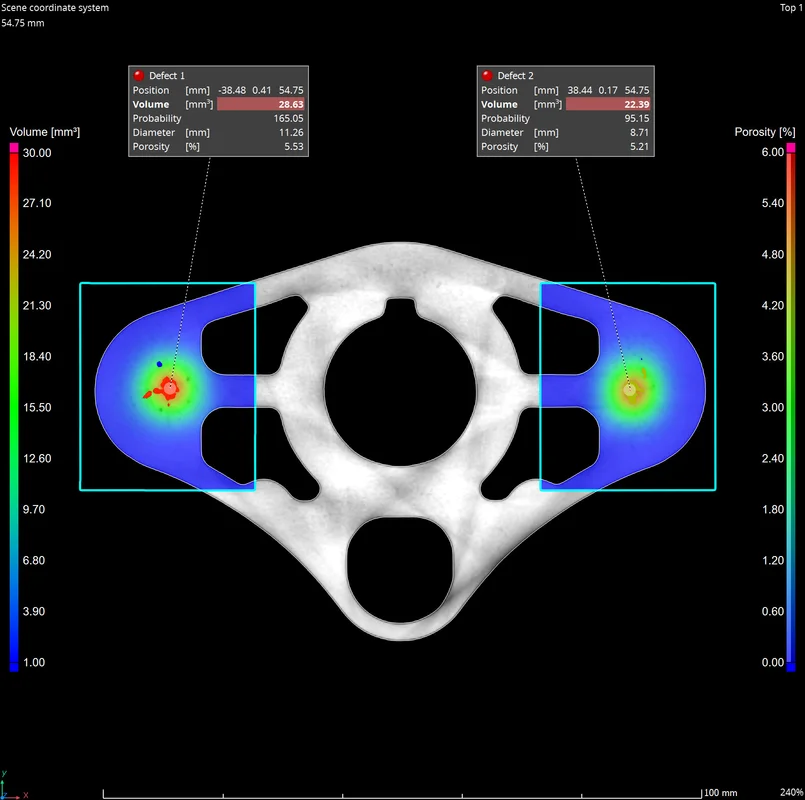
Focus on Functional Areas
Focus on Functional Areas
Limit analyses to relevant areas:
- With regions of interest (ROIs), you can apply porosity analyses to specific regions of the part using different filter and tolerance settings. For example, the porosity analysis can be limited to the area of the casting skin if the goal is to examine gas pores near the casting skin surface.
- Discontinuities can be linked with wall thicknesses.
Virtual Processing
Shows whether and how pores would be cut during machining:
- Pore position and size can be calculated not only in relation to the current component surface but also to any other surface.
- Thus, you can include subsequent machining of the part (for example, drilling) in a porosity analysis and determine the distances of the pores to a machined surface. In particular, you can check whether pores would be cut, rendering the machined surface useless. This way, you can sort out a part before cost-intensive machining.
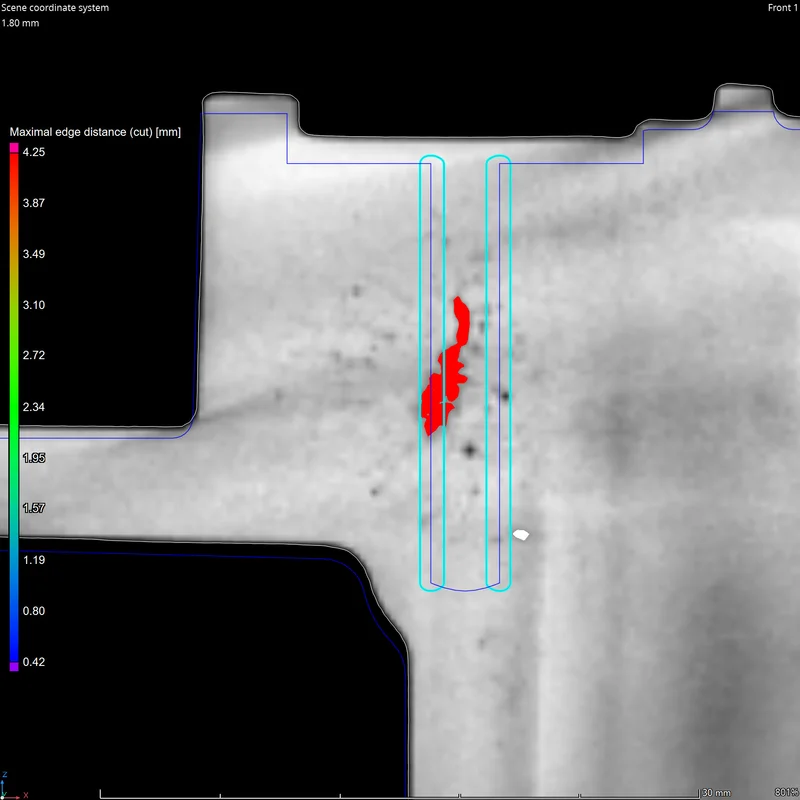
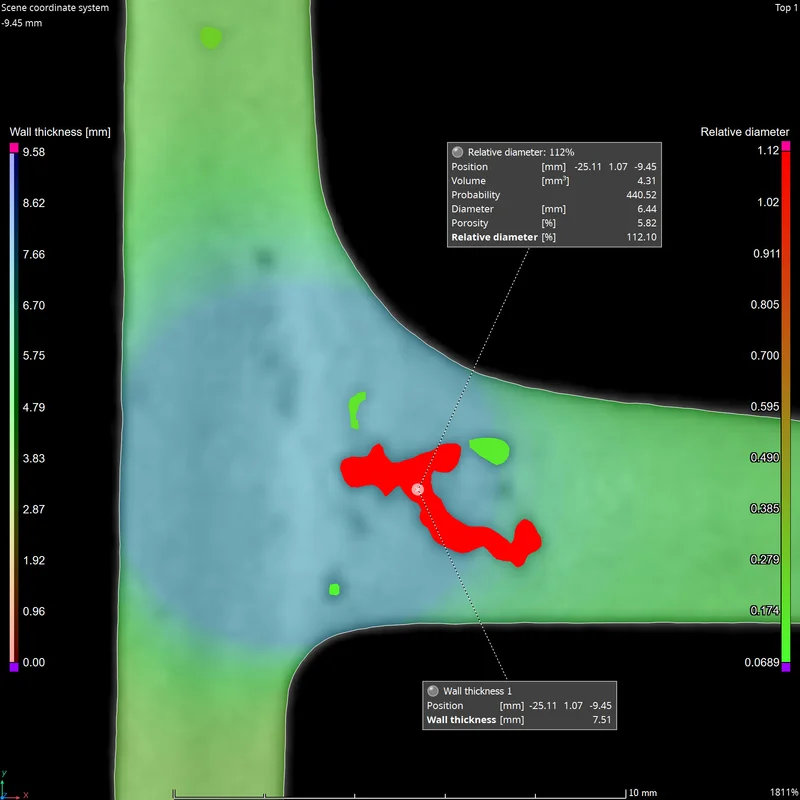
Logical Combination of Multiple Tolerancing Criteria
Perform tolerancing with decision trees:
- Automate casting inspection by defining the tolerances for individual porosity parameters for functionally relevant areas (special attributes)—e.g., number, size, and position of individual pores—while defining the tolerances for the entire casting as global porosity parameters (for example, maximum total porosity in %).
- Map more complex issues by combining tolerance statuses of individual analyses, which is especially useful in automated inline scenarios. For example, a casting can be classified as "not okay" if a certain porosity has been exceeded and there is a huge amount of porosity in the region of the cast skin. If none of the parameters are exceeded, the part is marked as "okay."
Conforming to Standards
The Porosity/Inclusion Analysis Module supports three of the most important guidelines for porosity analysis in order to make evaluations for cast parts easily understandable and reproducible: BDG Reference Sheets P 201, P 202, and P 203.
P 201 and P 202
To classify porosity parameters in slice images, VDG Specification P 201 (VW 50097) as well as BDG Reference Sheet P 202 (VW 50093) is used. These analyses provide a digital, fully non-destructive take on the classic micrograph analysis, which was achieved by sawing open the component.
With the analyses according to VDG - P 201 and BDG - P 202, you can tolerance the following parameters in arbitrarily oriented digital component sections by means of a porosity key:
- Maximum surface porosity
- Maximum pore diamenter (equal area of circle [ØF])
- Maximum length of pores ("Ferret"; compared diameter [ØL])
- Minimum normalized distance between adjacent pores
- Maximum number of pores
The evaluation is performed both in the entire section and in reference areas (square, rectangle, triangle, circle) set by the user.
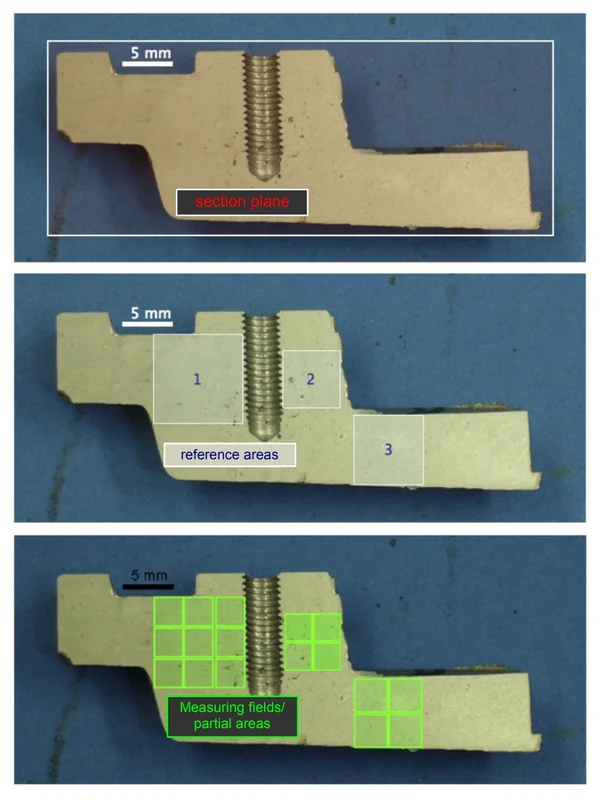
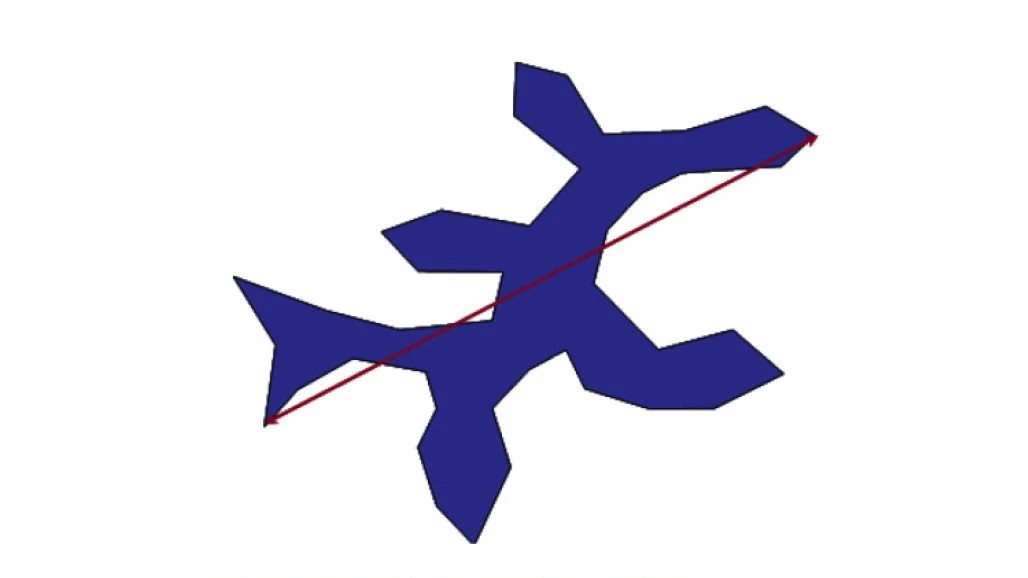
Pore length (= maximum Ferret) or analogy diameter [ØL] (Source: BDG – P 202 / www.bdguss.de)
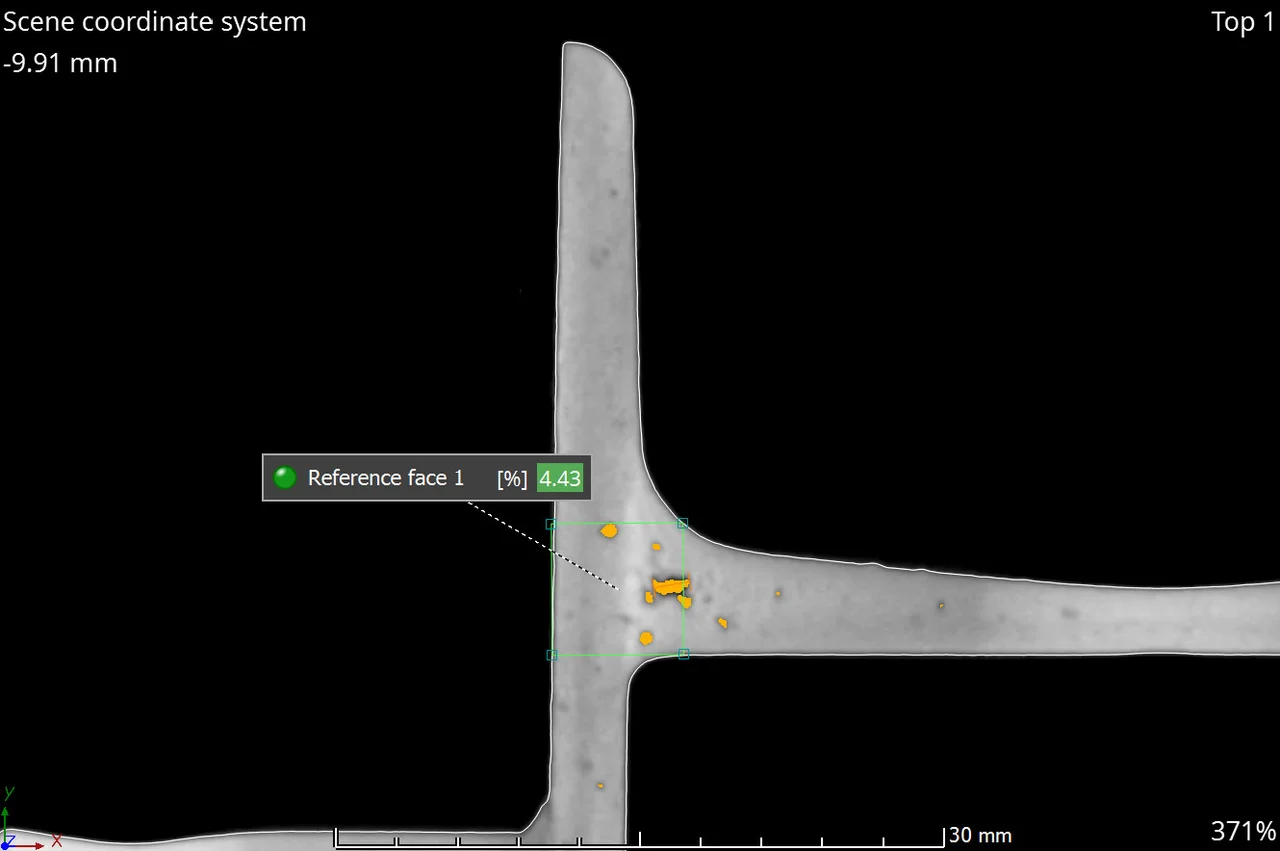
P 202 Analysis
P 203
The BDG Reference Sheet P 203 not only extends VDG - P 201 and BDG - P 202 to 3D but also puts an additional focus on the specific assessment of functionally relevant part areas by using free-form regions.
Volume Graphics software integrates important specifications according to the BDG Reference Sheet P 203 for the definition of the volume for pore assessment as well as for the definition of three-dimensional characteristics of internal volume deficits. Intuitive input functions make it easy to define porosity specifications based on the porosity key according to BDG - P 203.
Volume Graphics software supports the fully automatic determination of the called "Q factor" as proposed by the BDG Reference Sheet P 203. The Q factor is a simple, user-independent approach for verifying the quality of the gray value volume and documenting the quality of your CT scan data directly in the P 203 analysis.
Volume Graphics software also allows you to perform the porosity analysis according to BDG - P 203 on raw parts with additionally inserted reference surfaces, such as a 3D CAD machined part. This allows you to evaluate the porosity on the to-be-machined surfaces in advance.
You can automatically display the corresponding BDG P 203 porosity key and the analysis results for each analyzed freeform partial volume (ROI) in the 3D window and the 2D windows. This simplifies the evaluation of the porosity analysis as well as the orientation in the examined data set. Quick OK/NOK ("not okay") decisions can be made and documented.
You will also receive the number of NOK ("not okay") pores for selected porosity parameters that are out of tolerance within the global volume and within a freeform partial volume (ROI). This allows you to differentiate between outliers and a systematic production problem, which leads to better process control.
Furthermore, the porosity key according to BDG - P 203 can also be used to exclude discontinuities from the evaluation due to their porosity parameters, such as gas pores and micro-cavities with a maximum diameter of, for example, 0.6 mm.

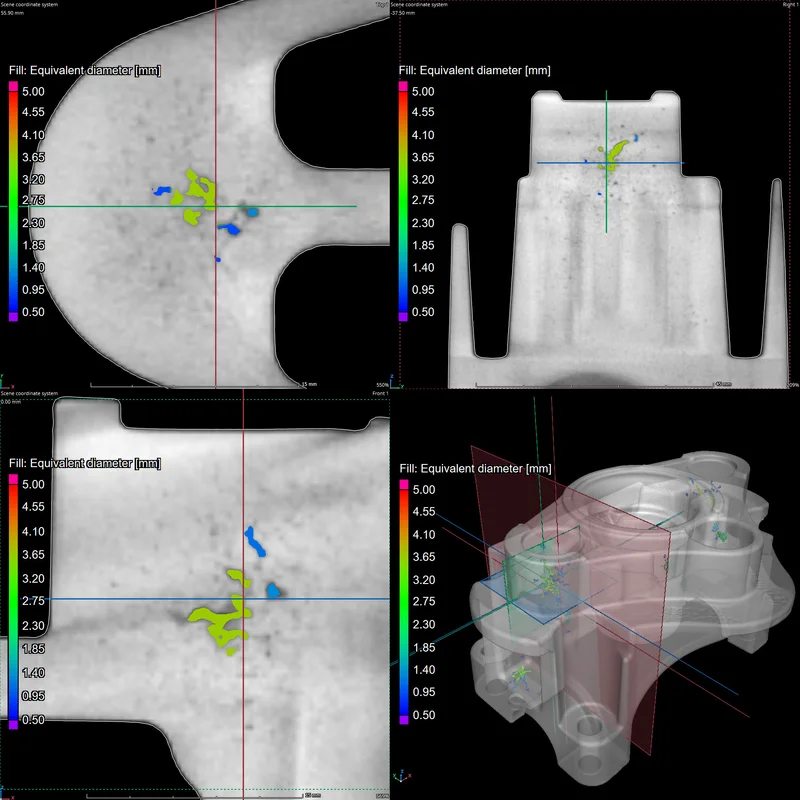
Workflows and Interfaces
Easy Visualization
Easy Visualization
Unlock the real value of your results with the comprehensive yet easy-to-use visualization features.
Navigation in individual parts and series of parts:
- Discontinuities can be colored according to a selected parameter
- Discontinuities are displayed in a combination of 2D and 3D views
- Analysis markers can be created manually and automatically
- A series of parts can be reviewed in VGinLINE APPROVER
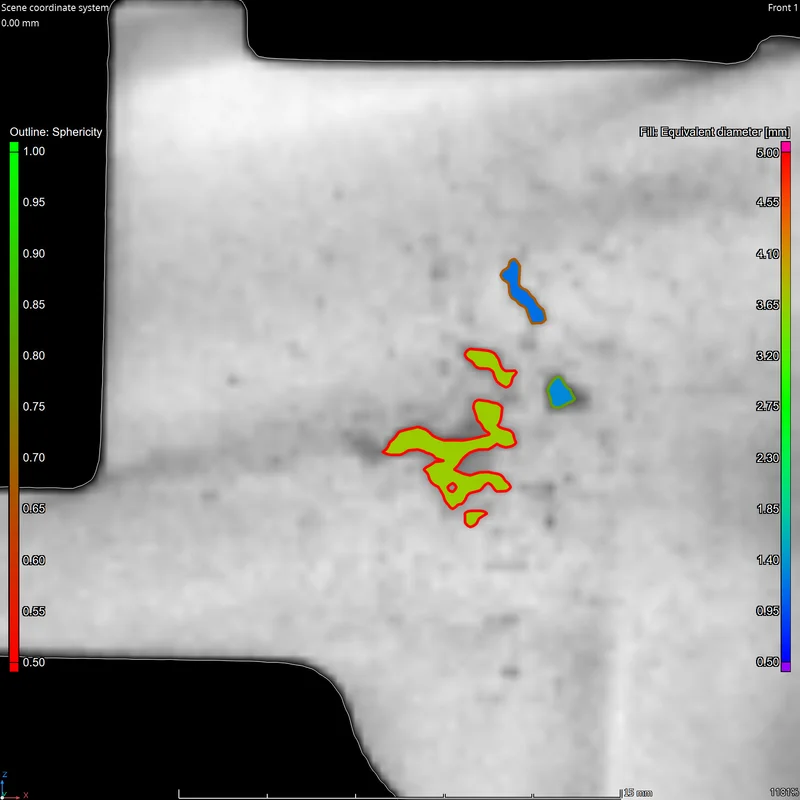
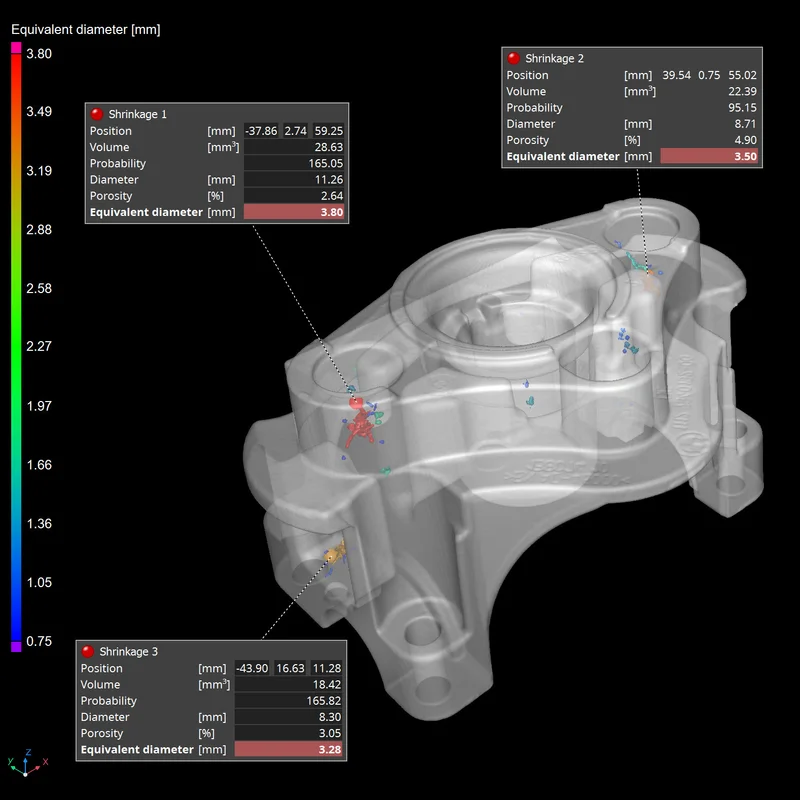
Manual and automatic image generation:
- Volume Graphics software offers various options to generate images of regions and discontinuities.
- If desired, these images can also show all porosity parameters directly in the image by means of analysis markers in addition to the position in the part.
- Standard views, such as orthographic views of the casting with detected pores, can provide a clear overview of a part.
- Rule-based image generation allows you to automatically get images in certain scenarios, such as when tolerance values are exceeded.
Automation
Automation
With Volume Graphics software, you can partially or fully automate manual workflows with just a few simple clicks. This not only saves you time in your daily work but also gives you the option of exporting your automated workflow to VGinLINE for use in an at-line or in-line CT environment.
Porosity analyses in particular offer a consistently high level of detectability, even in serial inspection, by taking production-related variations into account.
Modern reporting, statistical evaluations (Q-DAS), and a platform for manual re-evaluation of fully automatically inspected components (VGinLINE APPROVER) allow you to master the challenges of tomorrow's non-destructive testing today.
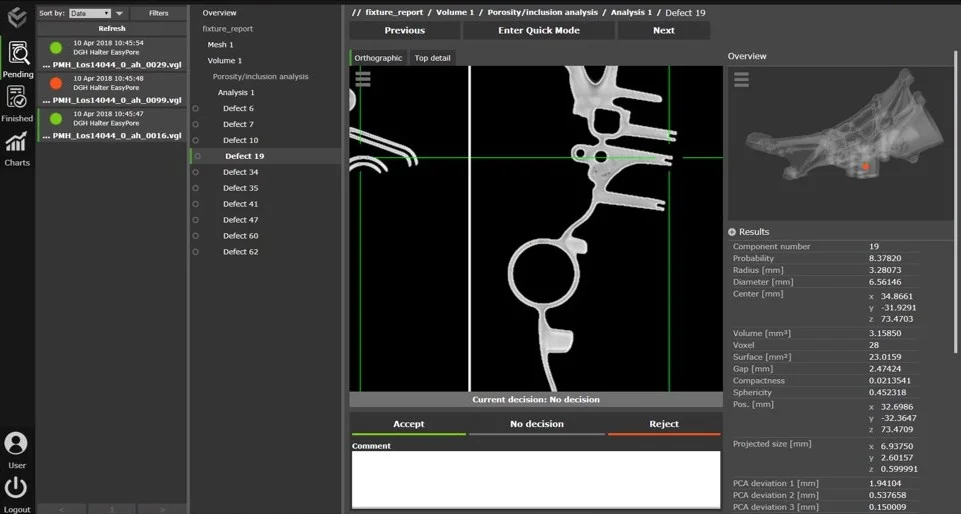
Reporting
Comprehensive reporting features allow you to share your results with different audiences, even if they're not using Volume Graphics software.
The reporting features in Volume Graphics software allow you to:
- Report not only the results and document the evaluation process itself.
- Create highly customizable reports.
- Export results in the industry standard Q-DAS format to see dependencies between production parameter adjustments and changes in the part quality.
Use of Results in Simulations
Use the results of a porosity analysis in subsequent simulations to further investigate the effect of the defect.
The simulation features in Volume Graphics software connect porosity/inclusion analysis to the simulation world:
- By exporting the porosity values to volume meshes (Abaqus, Patran, and Nastran).
- By meshing macropores.
- By simulation right within VGSTUDIO MAX, such as in the Structural Mechanics Simulation Module.
Inclusion Analysis
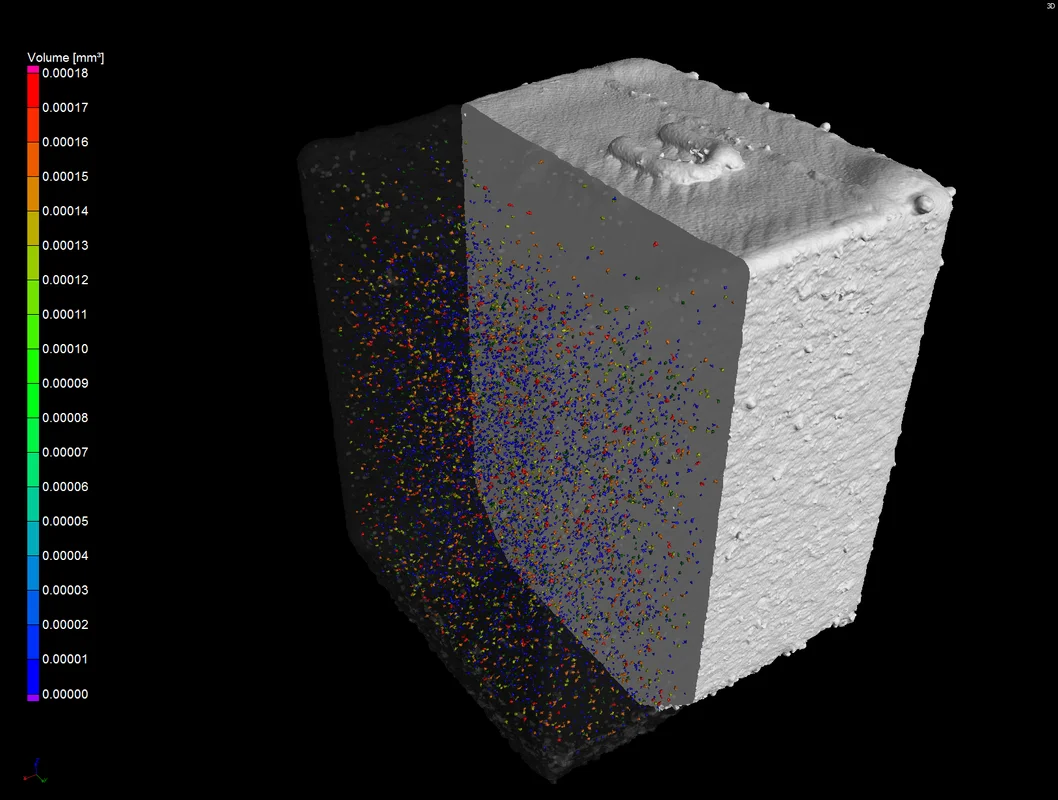
Detect particles within your part. The analysis of discontinuities can refer to the absence of material—the classic pore/voids analysis—as well as the presence of foreign particles.
With Volume Graphics software, you can detect unwanted contamination, such as in cases of machine wear, or explore the intended accumulation of added functional particles, such as metal flakes inside an insulator. All parameters that have been mentioned for porosity can also be determined for inclusions.
Benefits
Proven
- Reliable detection of critical discontinuities (pores, cracks) even on lower quality data
- Proven in casting and injection molding practice by hundreds of users
- Implementation of BDG Guidelines P 201, P 202, and P 203 used by Volkswagen, among others
Instructive
- User-defined filtering of relevant discontinuities, such as by size, shape, or distance to surface
- Adjustment of tolerancing criteria to different regions of the component
- Calculation of pore size relative to local wall thickness
- Virtual machining to determine surface porosity of the machined part
- Stress simulation directly on the CT scan to determine the effect of the defect on mechanical strength
Automated
- Automated detection of discontinuities
- Automated replication of analysis regions across periodic structures
- Fast processing, even on large data sets
- Comprehensive reporting and traceability of results
- Fully automated workflow from porosity detection to quality reporting, including optional manual operator review