This page is not compatible with Internet Explorer.
For security reasons, we recommend that you use an up-to-date browser, such as Microsoft Edge, Google Chrome, Safari, or Mozilla Firefox.
VGinLINE
The Software for Automated CT Inspection
Scan – Analyze – Evaluate – Repeat...
VGinLINE inspects your parts automatically and non-destructively with industrial computed tomography (CT). It’s simple to set up and works with almost every CT system on the market – right out of the box.
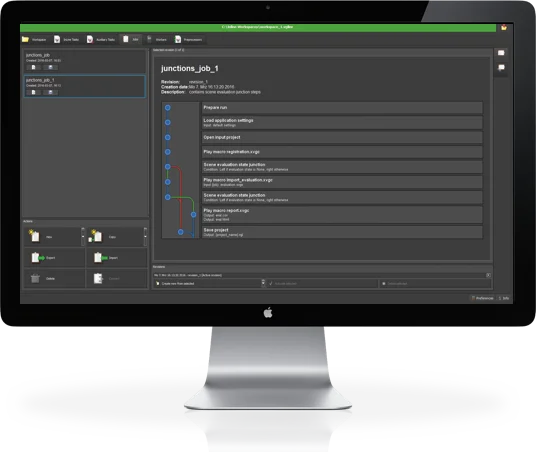
View the content of your inspection tasks at a glance
Automation for Every Requirement
VGinLINE automatically or semi-automatically inspects your parts with a recurring analysis pattern:
- Fully automated, in-line: 100% inspection in industrial production
- Fully or semi-automated, at-line: small batch series inspection in industrial production or quality labs
- Semi-automated: sample tests in quality labs or at service providers
Maximum Flexibility
You can easily reconfigure VGinLINE yourself, whether you need to adjust for small changes to the product design or want to inspect a totally different product. Individually developed inspection systems are often geared to just one task, typically making changes difficult and very expensive to implement.
Extensive Compatibility
VGinLINE can work with almost any format – reconstructed CT volumes, even in proprietary formats (upon request), as well as projection images taken by your CT scanner, which VGinLINE can automatically reconstruct. No CT scanner? VGinLINE also supports point clouds and meshes in addition to voxel data.
Complex Inspections Made Easy
VGinLINE is based on a simple idea: Monitor directories for incoming CT data sets.
Let’s say your CT scanner saves the scan data of part 1 in one directory and the data sets of part 2 in another directory. If configured accordingly, VGinLINE knows to run a defect analysis on part 1, but to apply a measurement template and run a nominal/actual comparison on part 2.
If-then statements in jobs allow for even more complex inspections. For example, you can determine if you’re currently dealing with part A or B and, as a consequence, run different analyses. Or maybe further analyses are unnecessary if the first analysis finds an insufficient wall thickness, for example.
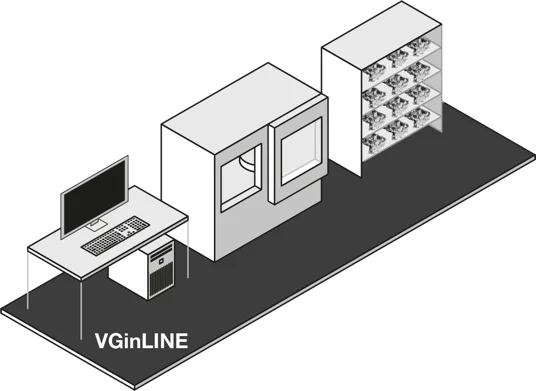
In quality labs/for service providers
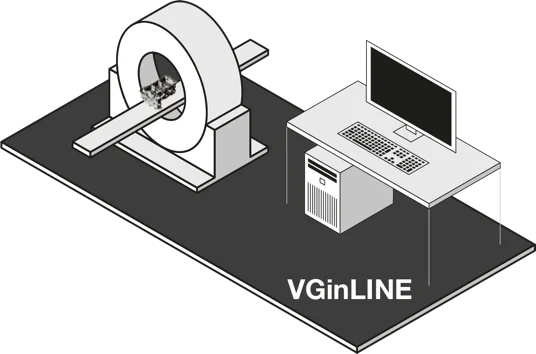
In industrial production
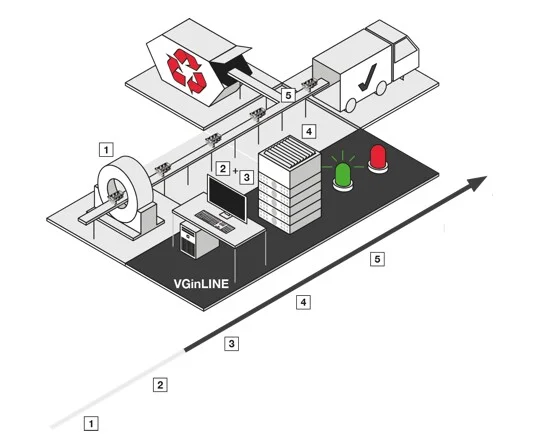
1. Scan several items in-line (at-line, in the lab);
2. Save project data in dedicated folders;
3. Supervise project data folders with VGinLINE;
4. Execute the preconfigured evaluation schemes; and
5. Come to a pass / fail decision.
Optional: Review and manually re-approve results with the web software VGinLINE APPROVER.
How It Works
- With jobs, you define what VGinLINE does with CT data sets.
- Use VGSTUDIO MAX to create macros and templates while drawing from the full scope of available analyses.*
- Build a new job from scratch by combining macros and templates, or duplicate and modify an existing job.
- In VGinLINE, you can include if-then statements in your jobs if necessary—simply via drag and drop.
- To save time, you can tell the software to execute recurring steps within the inspection process only once.
- More important jobs will be calculated first based on the priority you assign.
- Our software assists you with setting up jobs and finding inconsistencies.
- If an inspection could not be finished (e.g., because of a computer or network problem), VGinLINE ensures it will be processed again.
- The dashboard keeps you informed about the status of your inspections and the results for every part in real-time.
* Depends on license
Packages & Bundles
VGinLINE tailored to your area of application
To make it easier for you, VGinLINE is available in pre-configured packages tailored to common application areas. A package includes a VGinLINE license, a selection of add-on modules, and a one-year update/service agreement. If you already own a VGinLINE license, you can add a pre-configured bundle to your VGinLINE. A bundle consists of a selection of add-on modules and a one-year update/service agreement.
- Preconfigured for the most common tasks across various industries
- Considerable savings compared to buying individual modules separately
- Package: includes a VGinLINE license, a selection of add-on modules, and a one-year update/service agreement
- Bundle: consists of a selection of add-on modules and a one-year update/service agreement
For the inspection of batteries, including finding and quantifying porosity, inclusions, anode overhang, and delamination.
Includes these add-on modules:
- Coordinate Measurement
- Nominal/Actual Comparison
- Wall Thickness Analysis
- Porosity/Inclusion Analysis
- Battery Analysis
- CT Reconstruction (Cone/Fan/Parallel Beam, Special Algorithms (Helix, ART), and Planar)
For metrology and quality control across a broad range of industries
Includes these add-on modules:
- Coordinate Measurement
- Nominal/Actual Comparison
- Wall Thickness Analysis
- CT Reconstruction (Cone/Fan/Parallel Beam, Special Algorithms (Helix, ART), and Planar)
For casting and injection molding (e.g., the automotive and aerospace industry)
Includes these add-on modules:
- Coordinate Measurement
- Nominal/Actual Comparison
- Wall Thickness Analysis
- Porosity/Inclusion Analysis
- CT Reconstruction (Cone/Fan/Parallel Beam, Special Algorithms (Helix, ART), and Planar)
Features
VGinLINE integrates efficiently into your production process.
It reconstructs incoming CT data sets efficiently on the fly. They not need to be saved on a hard drive nor reloaded. Outgoing data such as statistics or analyses are passed along to other software via built-in interfaces, including a Q-DAS interface to Quality Management software. An SDK opens up VGinLINE to external systems such as a shop floor control system. Cavity markers in the CT scans can be recognized, stored and used to select the corresponding inspection plan.
With Volume Graphics software, you always have total control of your system and your data.
No file will be deleted unless you explicitly tell VGinLINE to do so. To improve accountability and security, our software supports the Windows event log to log every relevant action. Access control to the system can be easily realized via the familiar Windows permission system, e. g., allowing only certain users to change configurations.
VGinLINE can export data for archiving purposes. The software ensures that this data is complete: For example, VGinLINE stores a CAD file that it used for inspection together with the result when exporting.
Production processes evolve, and inspections may have to be adapted. Revisions enable you to incrementally change jobs while still maintaining a history. Unique IDs provide traceability, and switching between revisions is easily possible.
VGinLINE has got you covered—even when your needs change or grow.
Simply prepare new analyses in VGSTUDIO MAX or reuse parts of existing jobs. Custom-built in-line inspection solutions can’t match this degree of flexibility.
You can easily distribute inspection tasks to several workstations in order to achieve the necessary data throughput or ensure the required redundancy in your process.
This makes VGinLINE not only flexible and scalable, but also fail-safe. If more workstations are necessary, just add them. Additional workstation licenses are offered at a steep discount.
Use a reference volume calculated from actual manufactured parts that have been classified as ‘good’ for your automated inspection tasks.*
This teaches the software how a ‘good’ part should look and what deviations are ‘normal’. Based on the reference volume, VGinLINE performs, e.g., a nominal/actual comparison. This is not only much faster than conventional analyses, it also detects a wider variety of defects.
* The calculation of reference volumes is a service that has to be performed by Volume Graphics at an additional cost.
We’re here to assist you, from the decision-making process right through to implementation.
And once implemented, we help you to further optimize your inspection process. Just contact our experts for advice!
Keyword: .vgl
The file format ".vgl" is the industry standard for the exchange of 3D data from industrial computed tomography (CT). Independent of the CT hardware used, ".vgl" data can be used flexibly throughout the entire workflow - for quality control, metrology, damage analysis, and product development.

