This page is not compatible with Internet Explorer.
For security reasons, we recommend that you use an up-to-date browser, such as Microsoft Edge, Google Chrome, Safari, or Mozilla Firefox.
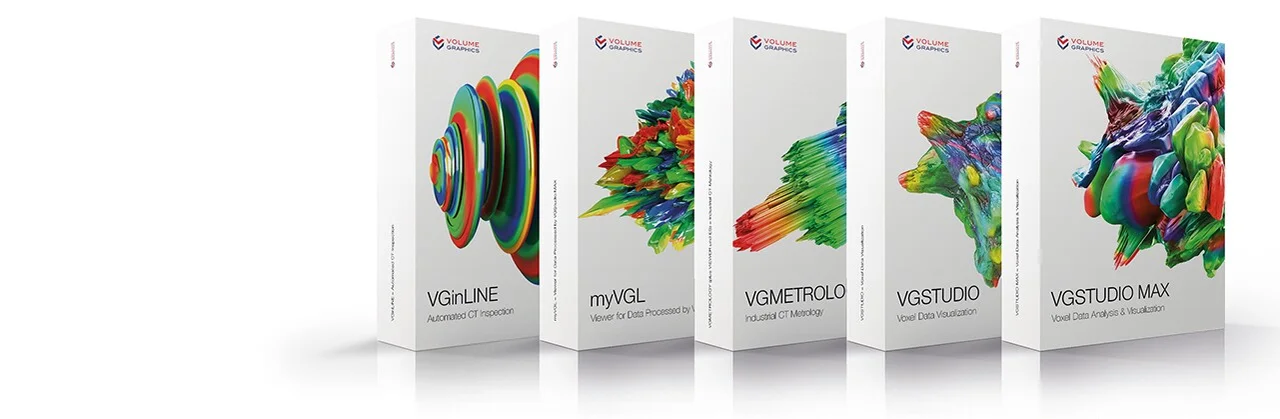
Version 3.5: Introducing a Reworked Module for Manufacturing Geometry Correction
Volume Graphics introduces the next version of its product family for the analysis and visualization of industrial computed tomography (CT) data: Version 3.5 of VGSTUDIO MAX, VGSTUDIO, VGMETROLOGY, and VGinLINE. In version 3.5.0, users can look forward to a completely reworked Manufacturing Geometry Correction Module, enhanced mesh compensation for correcting 3D printing geometries, and new BDG P 203 analysis functions, among other new and exciting features.
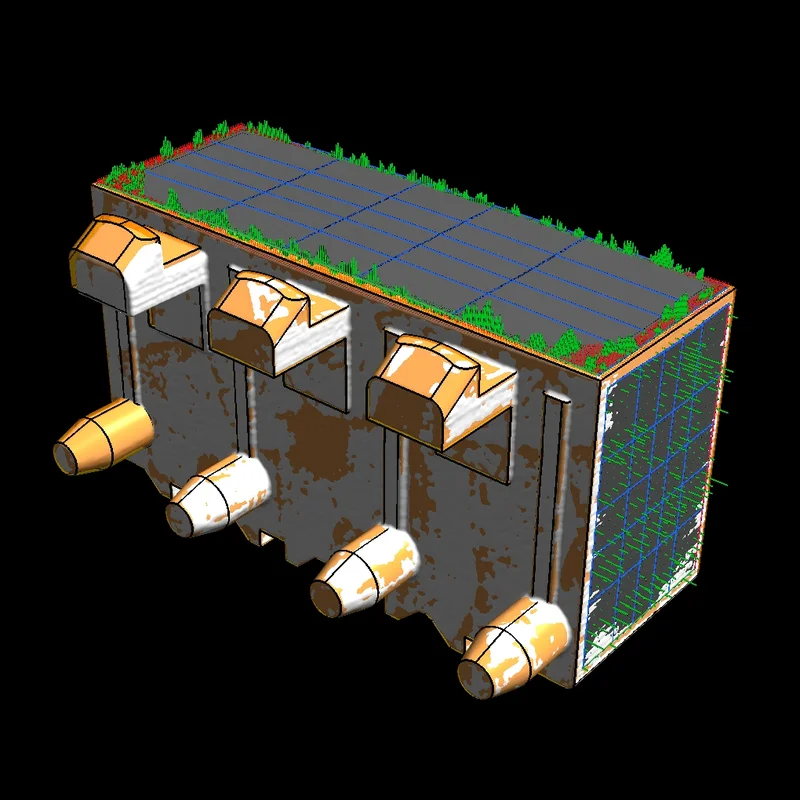
Completely Reworked Manufacturing Geometry Correction Module
- For geometry compensation, a new filter option allows users to find fit points causing inaccurate compensation results.
- Users can now rigidly relocate patch compounds with constraints.
- The improved surface fitting with user-controlled smoothness of surface offers better output quality and enhanced user-friendliness. Also, hairlines now indicate the deviations between the fitted surface and the compensated points for a more accurate interpretation of used fitting parameters. Real-time surface fitting improves the user experience and speeds up the user workflow.
Enhanced Mesh Compensation for the Correction of 3D Printing Geometries
- Redesigned user interface
- Visualization of displacement in the compensation mesh with a new compensation mesh color overlay, allowing users to analyze and annotate displacements
- Visualization of control points and compensation vectors/deformations for a better understanding of the behavior of the model
- More stable and reliable results when working with scan and reference objects that differ greatly in size or show other significant deviations
- Manual placement of control points used for compensation using geometry elements and defined points
- New uniform control point placement mode for more reliable results on complex parts
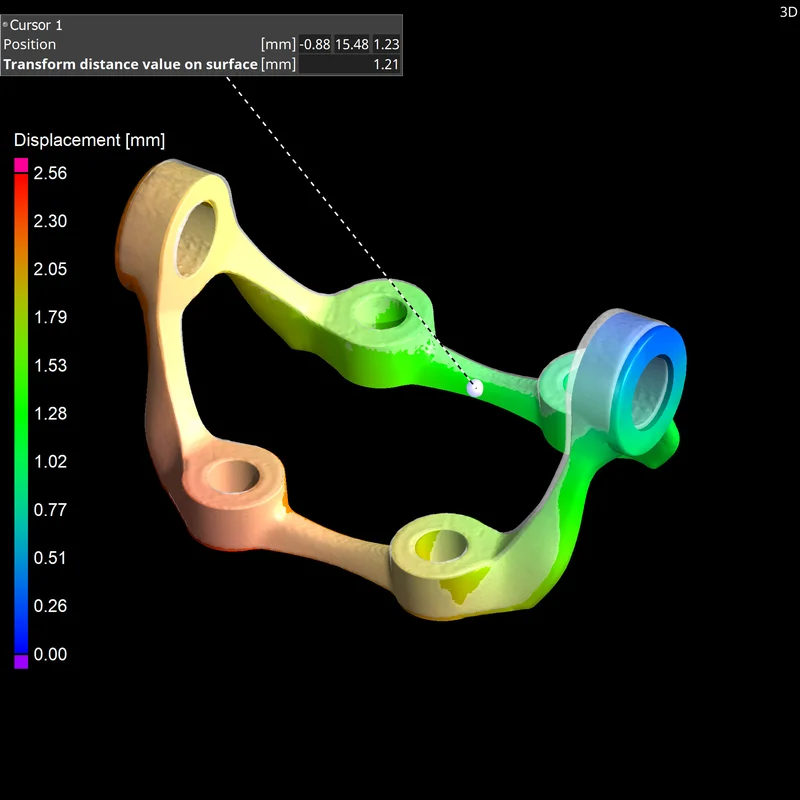
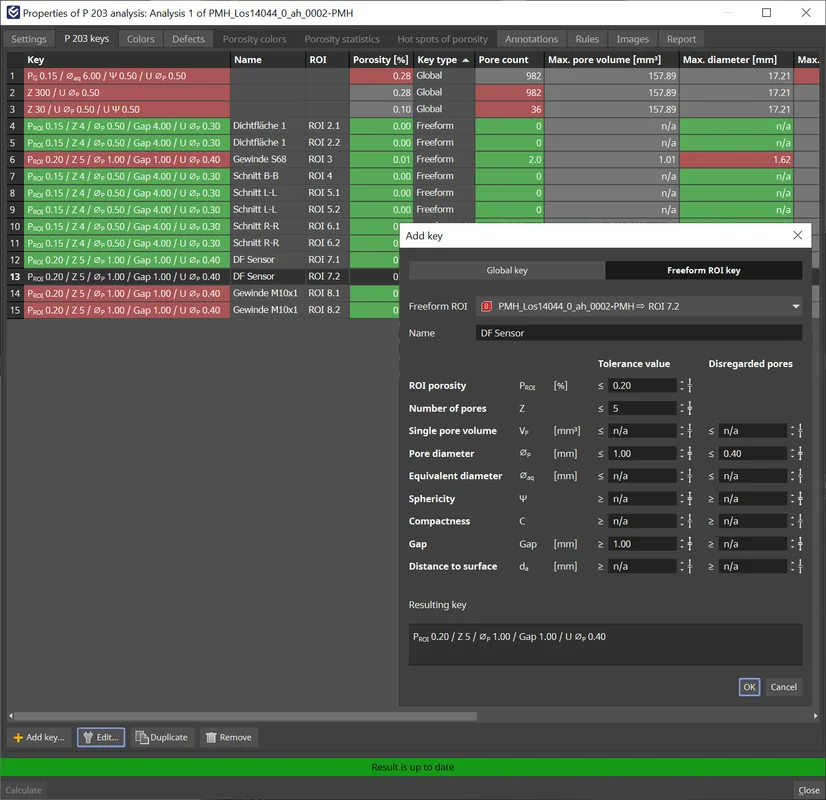
New BDG P 203 Functions
- In version 3.5, the BDG P 203 analysis, which allows users to inspect cast parts for porosity according to the Reference Sheet P 203 of the Federation of German Foundry Industry (BDG), offers a streamlined user interface and an "Only Threshold" algorithm for porosity segmentation.
- Usability improvements include combining the generation and editing of global and freeform porosity keys in one dialog and a new name field that allows users to add a comment for each porosity key.
More Customization Options for the New Integrated Reporting
- Customizable sorting of rows in tables, limit the displayed rows to display only a subset of result components, and control the order of images
- Changeable order and position of elements on a page to create customized report layouts in the WYSIWYG editor
- Option to add customizable report sections and images from external sources to report layouts, such as when creating title pages
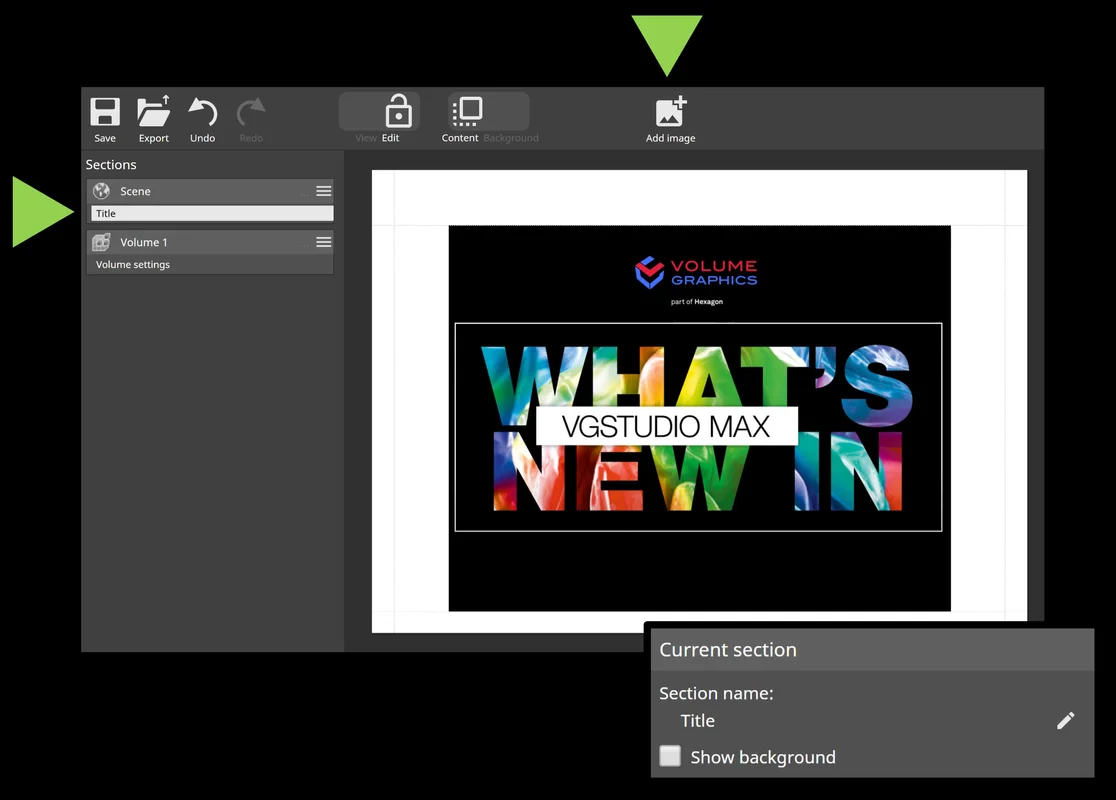
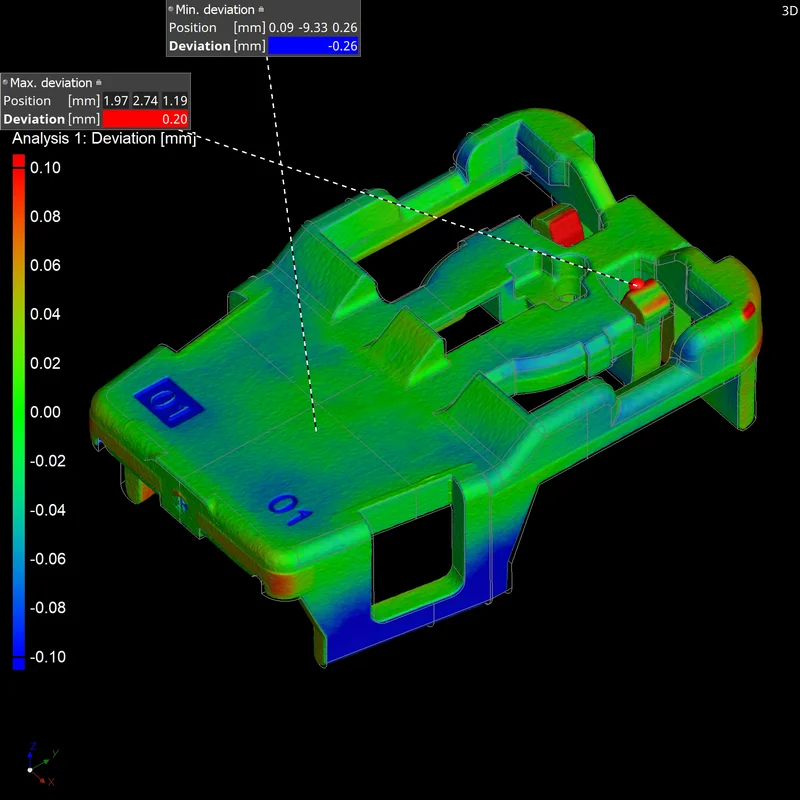
Improved Nominal/Actual Comparison Module
- Automatic creation of annotations for min./max. deviations
- Shorter general calculation times
- New preview mode that delivers a quick color fail plot in just a few seconds, and the option to disable statistics calculation can save a lot of processing time
*Depending on the platform, there may be differences in the range of functions for different operating systems. See our continuously updated Product Information page for more details.
Learn More
Learn in detail about what's new in version 3.5 on our dedicated overview pages for: VGSTUDIO MAX, VGSTUDIO, VGMETROLOGY, and VGinLINE.
Availability of the New Version
VGSTUDIO MAX 3.5, VGSTUDIO 3.5, VGMETROLOGY 3.5, and VGinLINE 3.5 are available now. Volume Graphics is happy to provide quotes upon request.
Volume Graphics offers free evaluation versions of VGSTUDIO MAX 3.5, VGSTUDIO 3.5, and VGMETROLOGY 3.5 for temporary use.
myVGL 3.5 is available free of charge and can be requested on the Volume Graphics website.
About Volume Graphics and Hexagon
Volume Graphics GmbH has been developing software for non-destructive testing based on industrial computed tomography (CT) for over 20 years. Customers around the world, e.g., from the automotive, aerospace, and electronics industries, use Volume Graphics software for quality assurance in product development and production. In addition to its headquarters in Heidelberg, the company has branches in the USA, Japan, Singapore, and China. Learn more at www.volumegraphics.com and follow us @volume_graphics.
Since 2020, Volume Graphics has been part of Hexagon. Hexagon is a global leader in sensor, software and autonomous solutions. We are putting data to work to boost efficiency, productivity, and quality across industrial, manufacturing, infrastructure, safety, and mobility applications. Our technologies are shaping urban and production ecosystems to become increasingly connected and autonomous – ensuring a scalable, sustainable future.
Hexagon (Nasdaq Stockholm: HEXA B) has approximately 21,000 employees in 50 countries and net sales of approximately 3.9bn EUR. Learn more at hexagon.com and follow us @HexagonAB.
