This page is not compatible with Internet Explorer.
For security reasons, we recommend that you use an up-to-date browser, such as Microsoft Edge, Google Chrome, Safari, or Mozilla Firefox.
Products for Partners
VGCORE & VGPROJECT SDK
To provide your customers with a seamless user experience from scan to evaluation, you as a CT hardware provider can connect Volume Graphics software directly to your system. To do this, you can rely on two products provided by Volume Graphics: VGCORE and VGPROJECT SDK.
VGCORE
For integrating core functionality such as reconstruction or geometry calibration into CT systems
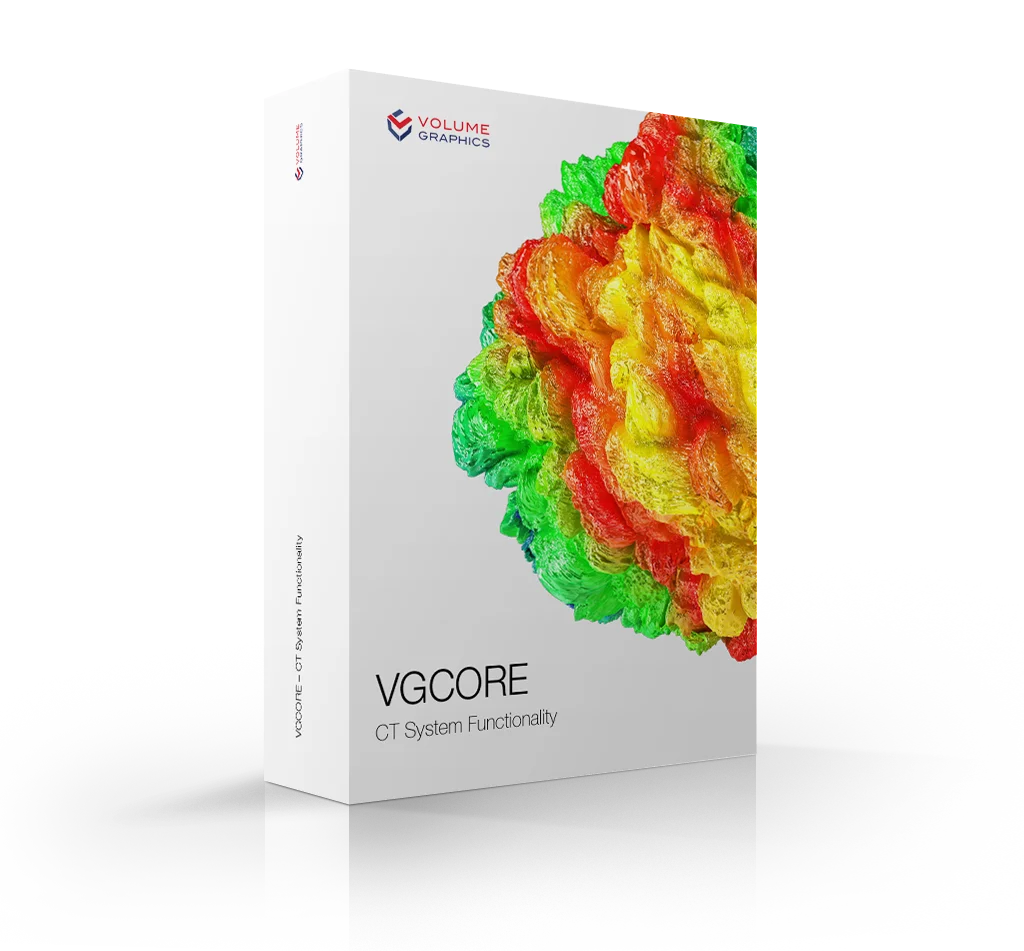
VGPROJECT SDK
For seamlessly connecting CT scanners to Volume Graphics software products
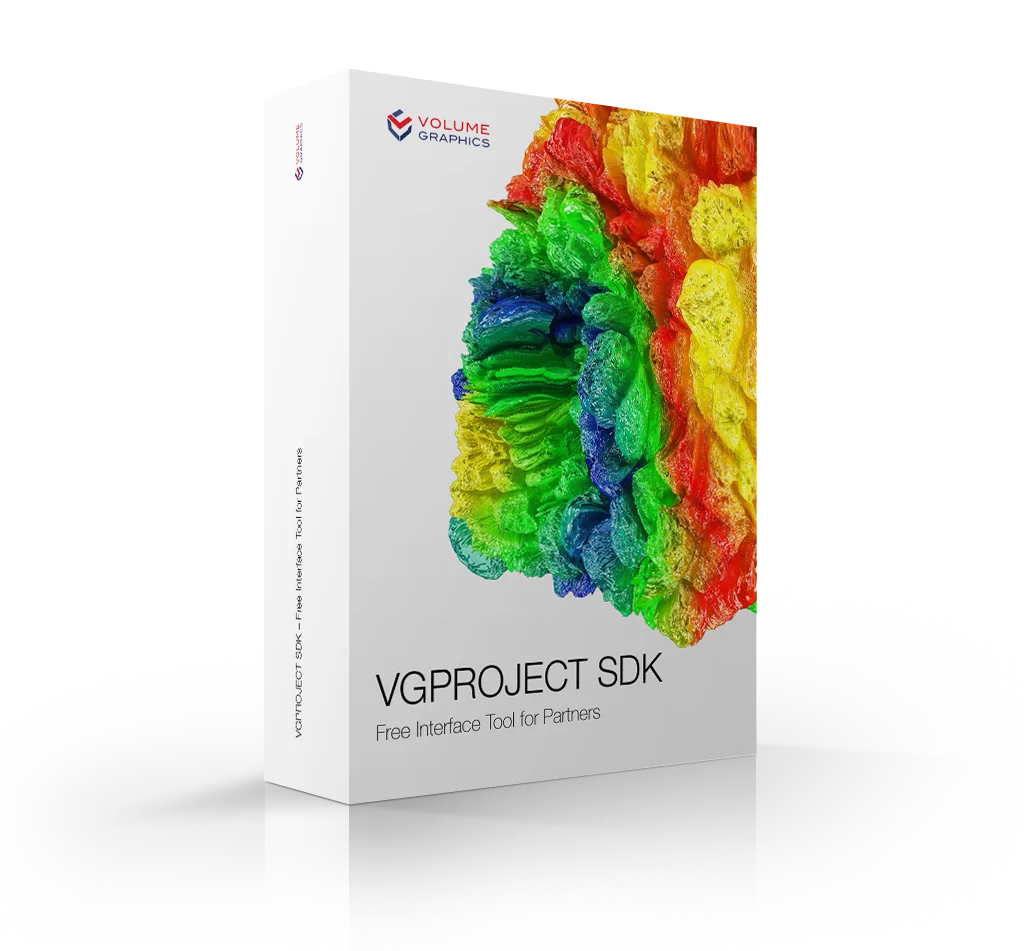
VGCORE
For Integrating Core Functionality Such as Reconstruction or Geometry Calibration into CT Systems
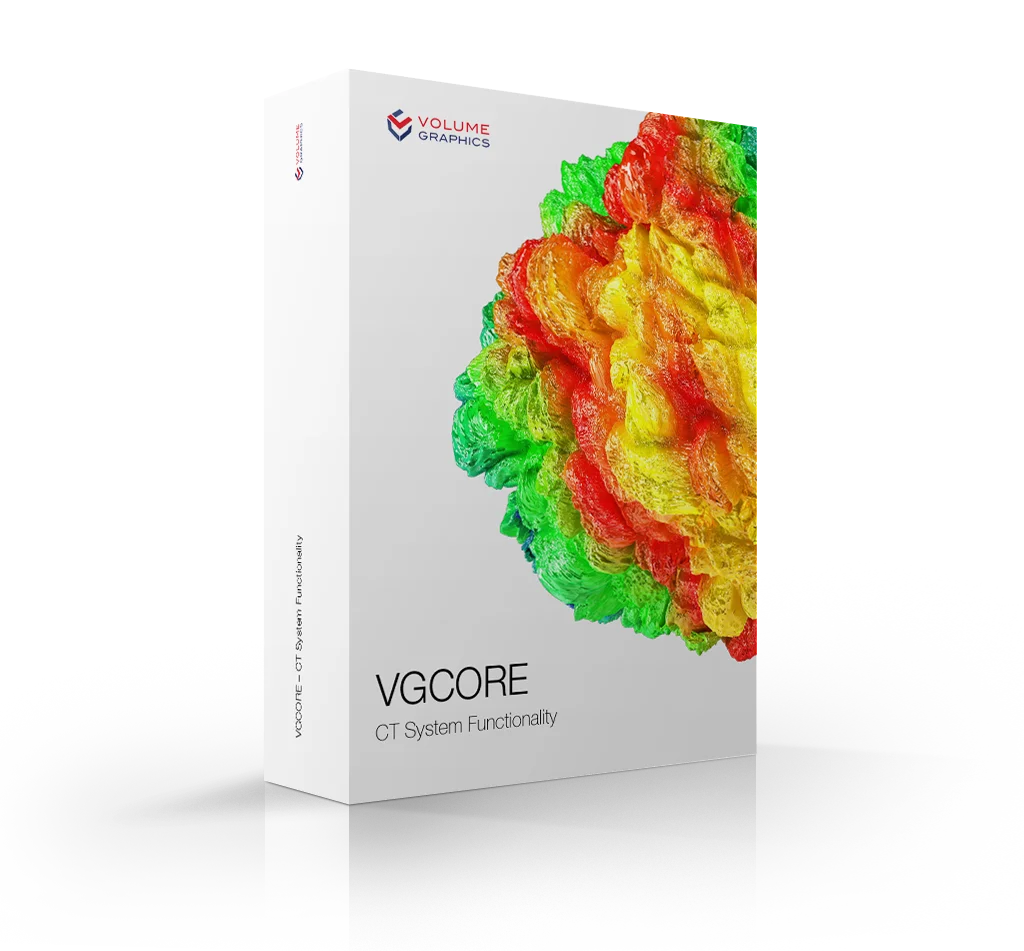
VGCORE is your one-stop solution for connecting a CT system you develop to the wide range of applications and functionalities that Volume Graphics provides for the handling and processing of CT data.
VGCORE covers three major use cases:
- The creation of project files for further manual or automatic processing in Volume Graphics applications
- The reconstruction of projection data
- The geometric calibration of a CT system
Integration into CT System Software
VGCORE runs invisibly in the background and independently of any other Volume Graphics applications such as VGSTUDIO or VGSTUDIO MAX. Using the VGPROJECT Software Development Kit (SDK), VGCORE can seamlessly integrate with your CT system control software. (link to VGPROJECT SDK)
We developed VGCORE specifically for our OEM partners. It offers long availability of older versions for more control and independence regarding system software updates. At the same time, VGCORE allows customers who purchased a CT system to regularly upgrade their end-user software such as VGSTUDIO MAX or VGSTUDIO.
And when combined with the sale of a VGSTUDIO or VGSTUDIO MAX version for use with a specific CT system, a VGCORE license for integration into the system software can be added without any additional cost.
Project Creation
The .vgl file format is your customer's gateway into all available Volume Graphics applications for volume data processing. It provides a seamless connection between your CT system that creates the volume or projection data and the market-leading analysis, measurement, and visualization software from Volume Graphics. Whether your customer is looking to do purely visual inspection using VGSTUDIO or myVGL, advanced analyses or measurements using VGSTUDIO MAX, or fully automated processing using VGinLINE—the .vgl file enables all of it.
It doesn’t matter whether your CT system comes with its own reconstruction that already produces volume data or whether you want to rely on the reconstruction capabilities Volume Graphics provides. The .vgl file can describe both kinds of data, and in the case of projection data, a suitable application will automatically reconstruct the volume data when opening the file.
In addition to the description of the referenced image data itself, a .vgl file can store metadata such as scan parameters or information about the scanned part, for example, serial numbers or production date and time.
The .vgl file not only makes it easy to work with the data your CT scanner produces by combining all the required information in one place, but also integrates with common Windows Explorer features like the preview.
Once a project has been created, it can be automatically opened in a .vgl-file-capable end-user application (*: needs to be obtained separately) via the handoff function in VGCORE, enabling a seamless transition from scanning and reconstructing the data to visualizing and inspecting it.
Reconstruction
Reconstruction is a crucial step. All subsequent analyses and visualizations depend on the quality of the reconstructed volume data set. With VGCORE, you can offer your customers the perfect all-in-one package: your CT scanner paired with the CT reconstruction functions of Volume Graphics software. Use VGCORE in combination with VGPROJECT SDK to fully integrate CT reconstruction into your system. Automatically reconstruct volume data files from the projection images taken by your CT scanner and store them with .vgl files, or access the reconstructed data on the fly in your own application for further processing.
Reconstruction in VGCORE:
- Quickly and precisely calculates three-dimensional volume data sets from the projection images taken by your CT scanner.
- Supports cone beam, fan beam, parallel beam, planar, and helical (spiral) CT.
- Uses the two algorithms "Feldkamp, Davis, and Kress" (FDK) and "Algebraic Reconstruction Technique" (ART) for the image reconstruction of, for example, planar or helical (spiral) scans.
- Uses robust automatic scan geometry corrections (e.g., horizontal detector offset correction and axis tilt correction).
- Reduces metal and ring artifacts.
- Improves the image quality using the standard Volume Graphics beam hardening correction or the optional Iterative Artifact Reduction (IAR)*.
- Runs on off-the-shelf PCs and uses one or multiple GPUs to speed up calculations by incorporating OpenCL.
* Technology licensed by Fraunhofer EZRT
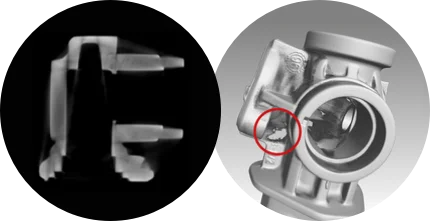
Without beam hardening correction: The display of incorrect gray values (2D slices) causes, amongst other issues, holes in the object (3D view).
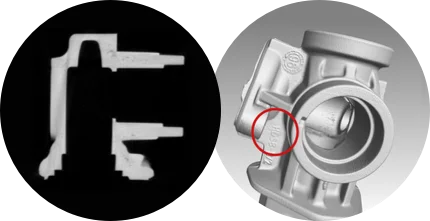
With beam hardening correction: The display of correct gray values (2D slices) results in an object without holes (3D view).
Geometry Calibration
To reliably measure or analyze CT data, the exact dimensions of the scanned volume must be known. These rely on the reconstructing software having precise knowledge of the geometry of the acquisition system, which can be influenced by external factors like temperature or wear. VGCORE provides advanced measurement capabilities to inspect scanned calibration objects with known dimensions. Calibration plans can be set up by using the advanced coordinate measurement features of VGSTUDIO MAX or VGMETROLOGY. They then become a fixed part of the system control software that ensures long-term viability of CT as a precise measuring instrument.
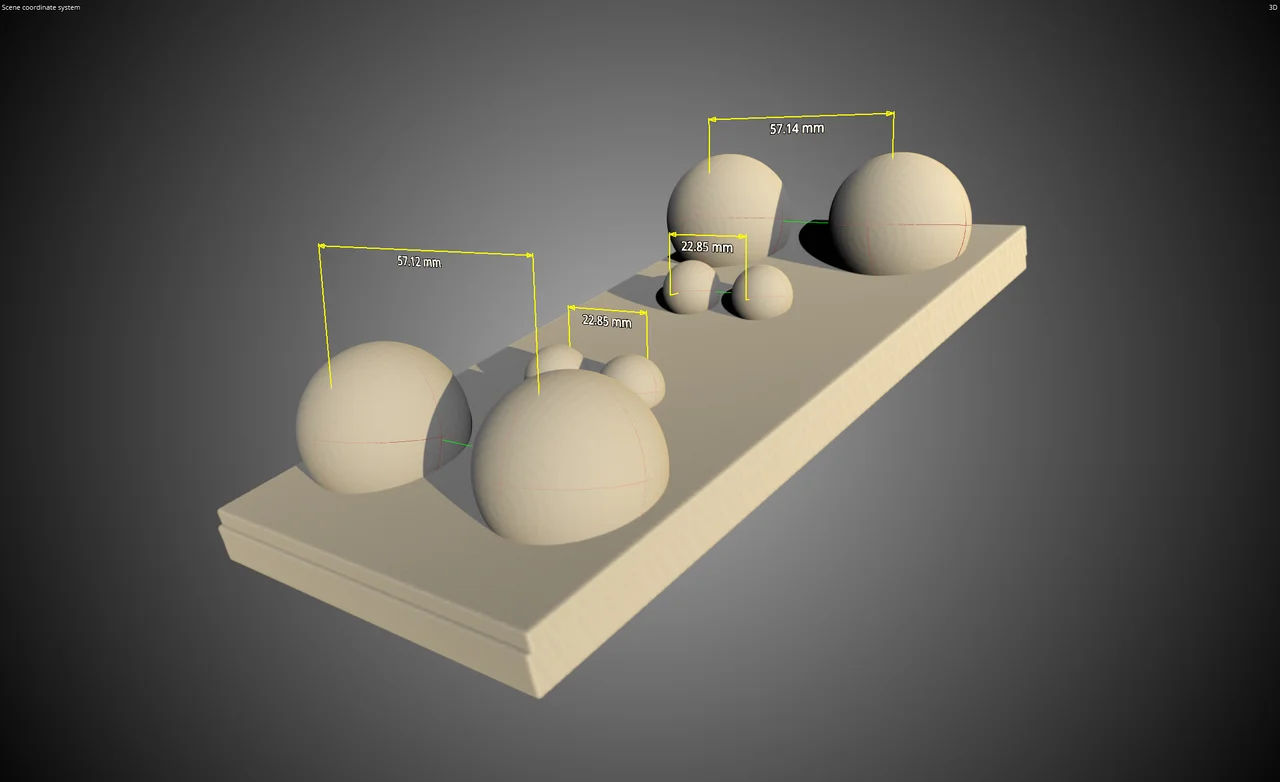
Calibration object with some measurements
Geometry Calibration in VGCORE:
- Ensures minimum measurement uncertainty with its subvoxel-accurate and locally adaptive surface determination that processes gray values of individual voxels depending on the gray values of the surrounding voxels.
- Aligns a data set to a reference data set or a coordinate system using point-, surface-, and geometry-based approaches: point-based RPS and 3-2-1 alignment, surface-based best fit, and geometry-based sequential alignment.
* PTB- and NIST-verified: This software contains the Volume Graphics Metrology Kernel VGMK 2023.1.0, which passed the PTB test for “Evaluation software based on minimum-zone method for coordinate measuring machines” and the PTB test for “Evaluation software based on least-squares method for coordinate measuring machines” , and which was verified by the NIST “Algorithm Testing and Evaluation Program for Coordinate Measuring Systems”. The test results were obtained under Windows (64 bit).
No Special Hardware—No Limits
The software places no limit on the size of the volume that can be reconstructed or used for geometric calibration; the hardware alone determines the boundaries of what’s possible. The advantage of VGCORE: It’s designed to work on PCs equipped with off-the-shelf components with single or multiple graphic cards (GPUs) and CPUs (multiprocessor/multicore system). This makes it easy to use existing computer systems that already run the control software of the CT scanner.

By incorporating the OpenCL framework, VGCORE can use one or multiple GPUs to speed up calculations during reconstruction.
Tailored to Your Needs
Because VGCORE is modular, it can be customized to match your needs. Project creation is possible even with the free basic version, and more functionality can be added flexibly via one or more of the available modules:
- CT Reconstruction (Cone Beam, Fan Beam, Parallel Beam)
- Optional extensions:
- Special Algorithms (Helix, ART) for CT Reconstruction
- IAR* for CT Reconstruction
- CT Reconstruction (Planar)
- Geometry calibration
* Technology licensed by Fraunhofer EZRT
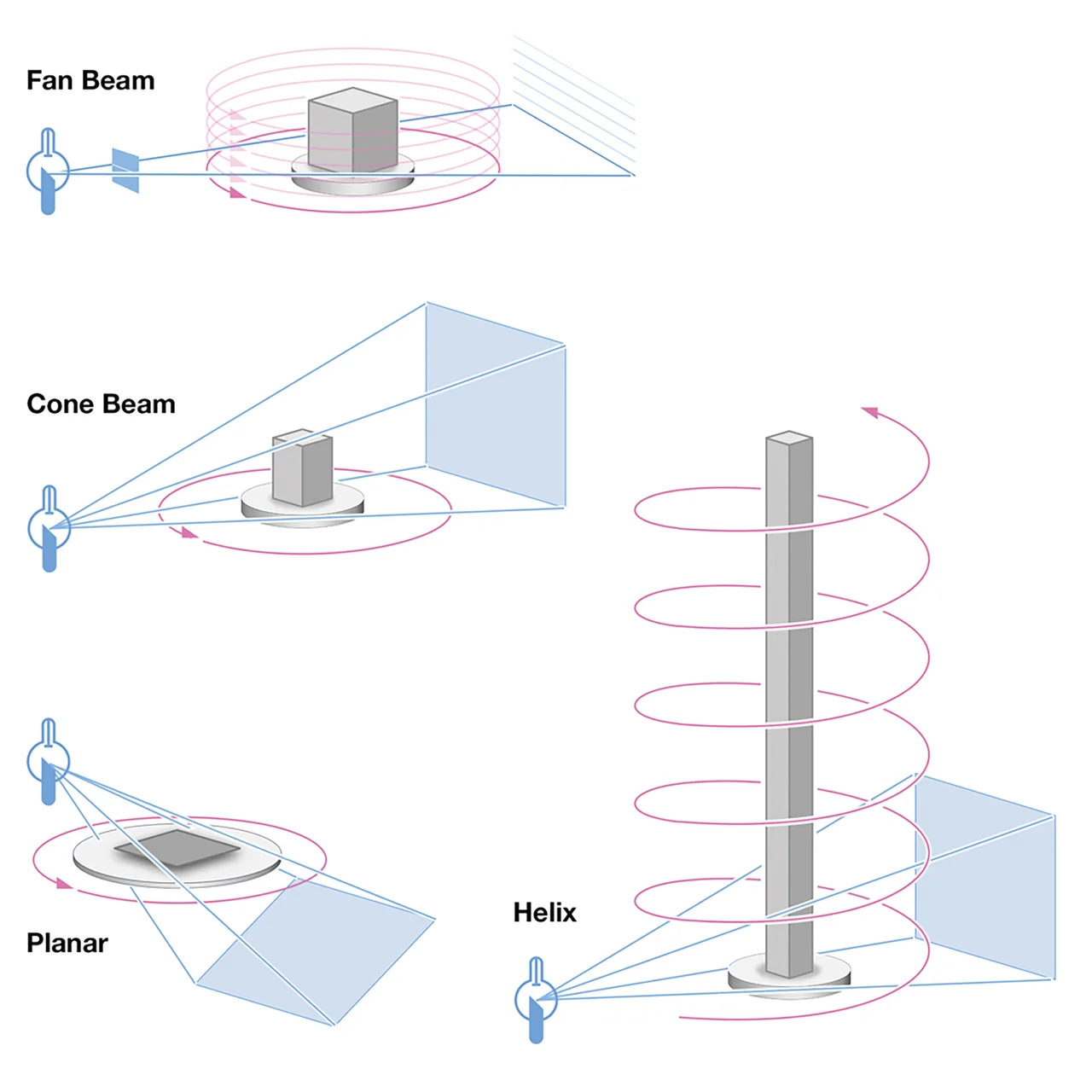
You can tailor VGCORE to your needs by adding reconstruction algorithms for cone beam, fan beam, parallel beam, planar (tilt cone beam CT, tilt and warp cone beam CT, advanced CT), and helical (spiral) CT scan geometries.
VGPROJECT SDK
For Seamlessly Connecting CT Scanners to Volume Graphics Software Products
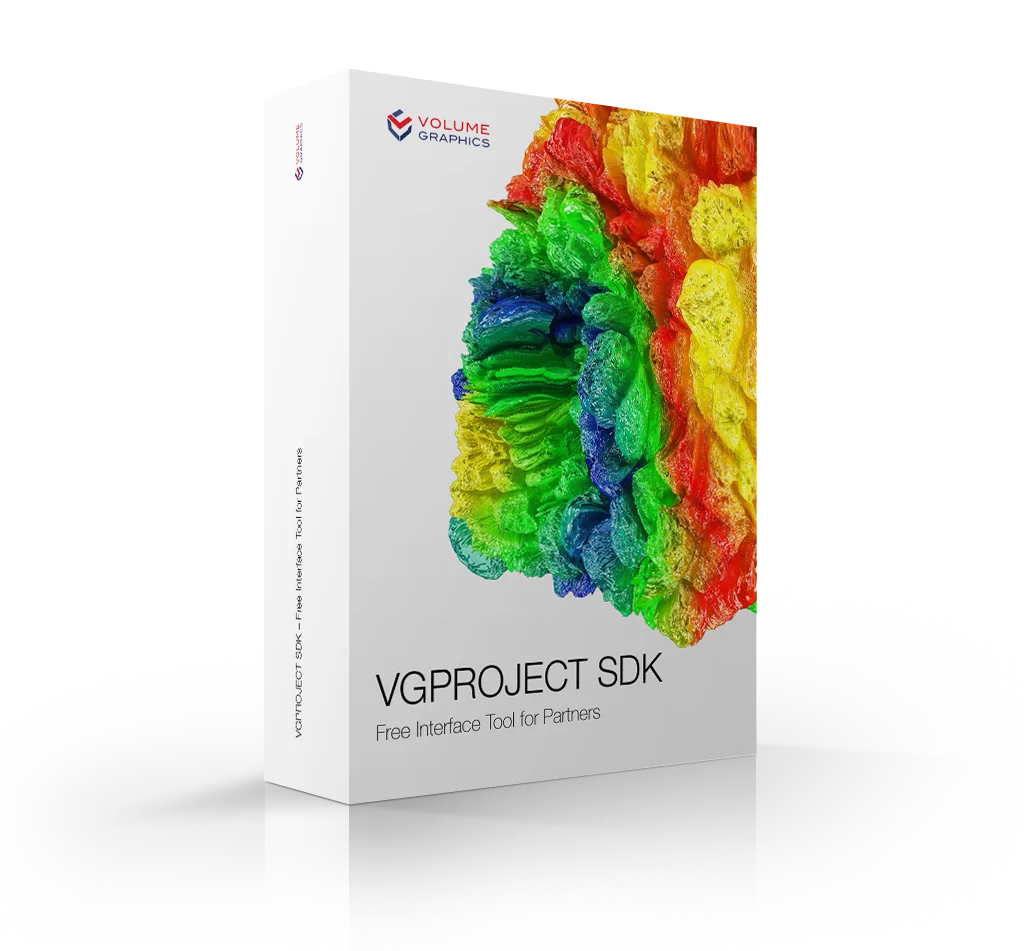
As partner of Volume Graphics, you can use the free interface tool VGPROJECT SDK to connect a computed tomography (CT) system directly to our software. Using VGPROJECT SDK, you can easily develop an application that saves the parameters and metadata that describe the scanned object in a .vgl file—even while scanning.
The integration effort is low, your benefits are enormous: If you save your CT data in .vgl format, it becomes compatible with the de-facto standard for industrial CT data.
.vgl: More Than a File
In a .vgl file, metadata and scan parameters are linked to the image data. Once created, it allows for the import of both volume or projection data and describing metainformation in Volume Graphics applications without any additional manual steps.
The .vgl file not only makes your daily work easier by combining all the relevant information, but also by supporting certain Windows features. For example, it allows you to preview the file content of a .vgl file directly in the Windows Explorer or to search for metadata.
The .vgl File Is Only the Beginning
Because the .vgl file contains both references to the images from your scanner and the reconstruction parameters, the data can easily be reconstructed when you open the .vgl file. Directly after reconstruction you can start the analysis.
The VGPROJECT SDK allows you to create a communication interface in order to programmatically initiate such a reconstruction process in a suitable Volume Graphics application. The result is a .vgl file that refers to volume data and can be opened immediately without the need for further reconstruction.
Alternatively, you can directly access reconstructed data in your own application, enabling custom data processing.
Ask Us!
VGCORE and VGPROJECT SDK are products specifically for system manufacturers. If you are a system manufacturer, you should talk to us about the possibilities that both products offer for creating the best possible CT system. We can help you provide your customers with a seamless user experience from scan to evaluation.